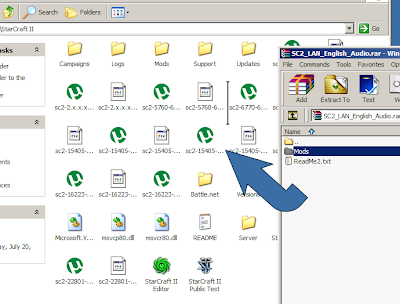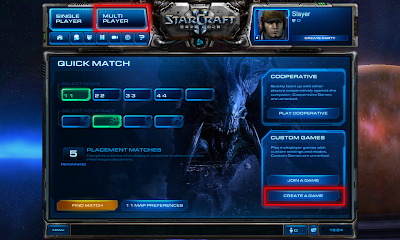Added a twitter feed to mooege, located at the bottom of the forum index. I thought it looked like a nifty site mod so I added it. Enjoy. I'll try to see if I can make it grab multiple twitter feeds.
oh oh, ill make it board specific so it only shows up in d3 section.
oh oh, ill make it board specific so it only shows up in d3 section.